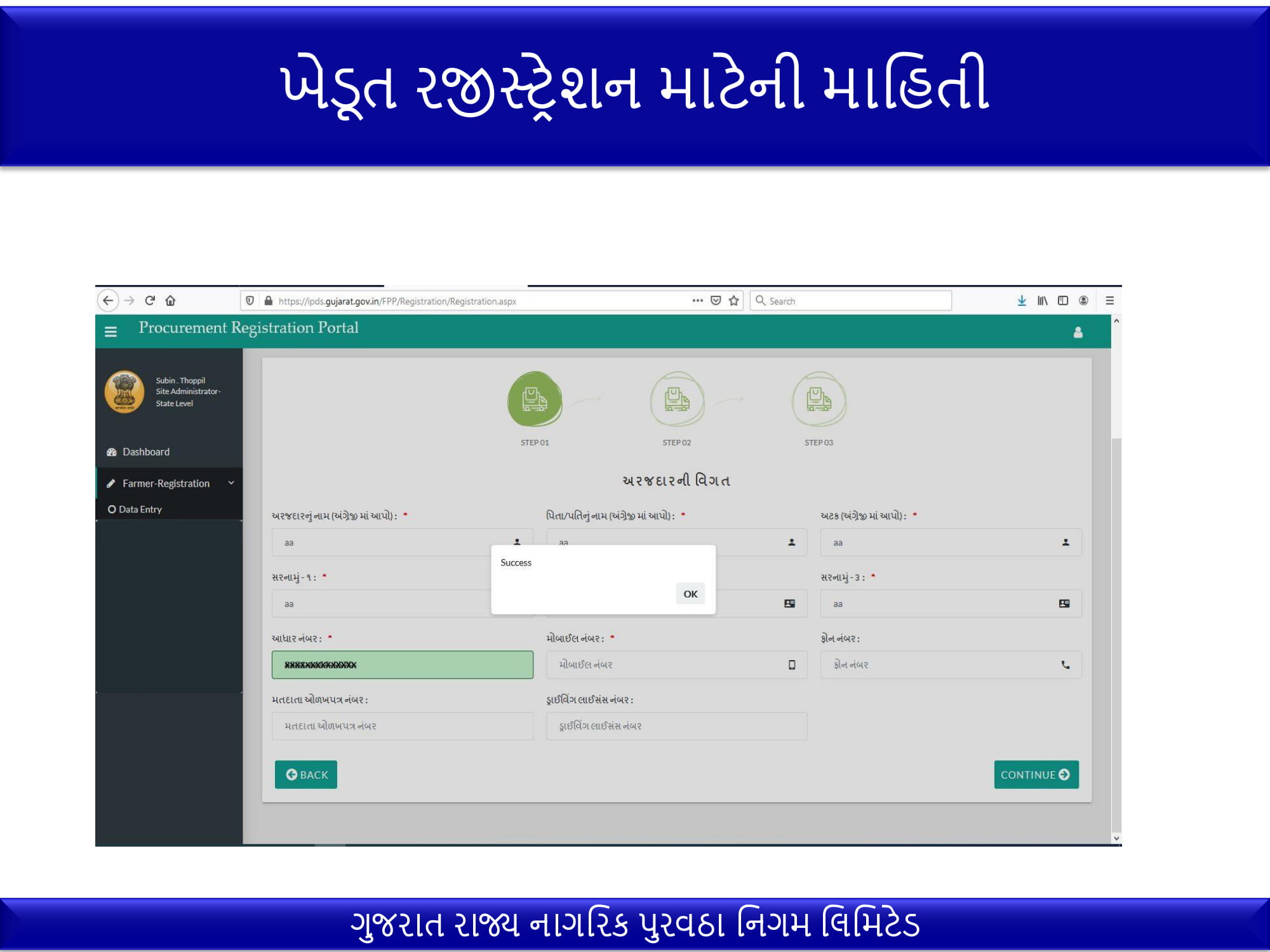Food Procurement Portal
Gujarat State Civil Supplies Corporation Ltd.
Gandhinagar
(Teka na Bhav nu registration 2020- Magfali- Mag(Mung)- Makai(Maize)- Soyabean- Dangar(Paddy)- Bajri- Urad )
Visit https://fpp.gujarat.gov.in/ OR https://fpp.gujarat.gov.in/Dashbord.aspx & click on login .
Direct login link - https://fpp.gujarat.gov.in/fpp/
Enter username & password.
You will see your account's dashboard. You can read some important notices.
Click on Farmer Registration >> Data Entry
Select Procurement Scheme
Enter Name- Address- Aadhar number- Mobile Number- Voter ID number - Driving licence number etc.
Verify Aadhar Detailes
You will see alert message '' success'' after successfully adhar verfication. Click on contine.
Select District - Taluka- Village- Khata Number- Khatedar (Khedut) etc.
Enter bank detailes like Bank District - name of bank- bank branch- bank ifsc- bank account number etc.
Verify- Preview farmers detailes before submitting.
OTP will be sent to farmer's mobile number.
Confirm ''yes'' for final submission of your online application.
You will see Farmer enrollment print receipt. Now click on MAnage documents.
Upload all necessary documents like aadhar card, cancelled bank cheque, village form 7-12-8A, Talatis document(dakhlo)
If you want to reduce size, visit https://online2pdf.com/reduce-pdf-file-size
Upload reduced document files.
'' document saved successfully'' message will appear after successfully upload of documents.
Now take a print of farmer enrollment receipt.
To View registered farmers detailes, click on Farmer registration >> Select Procurement scheme >> View Data
You will see all detailes of farmer registration.
Visit Website For Online Registration