Common Service Portal (CSP)
Digital Gujarat
Government of Gujarat
Register with DIGITAL GUJARAT and apply online to over 28 services.
● How to register on digital gujarat website ?
1. Visit website : https://www.digitalgujarat.gov.in & select your city name.
2. Click on Sevices >> Digital Gujarat Registration
3. Fillup Adhar No (Not mendatory), date of birth, mobile number , email, password and click on save.
(Please note : If you enter adhaar number and click on get adhar detailes, you will receive OTP in your mobile to validate it. If you didnt regitered your mobile number in your adhar card than dont click on Get Adhar Detailes. Also note that if you get error while updating Adhar number, just fillup registration form without it, you may update it later in your profile. Aadhaar Number is not mandatory for registration or applying for services, you can do this through other available identity documents also.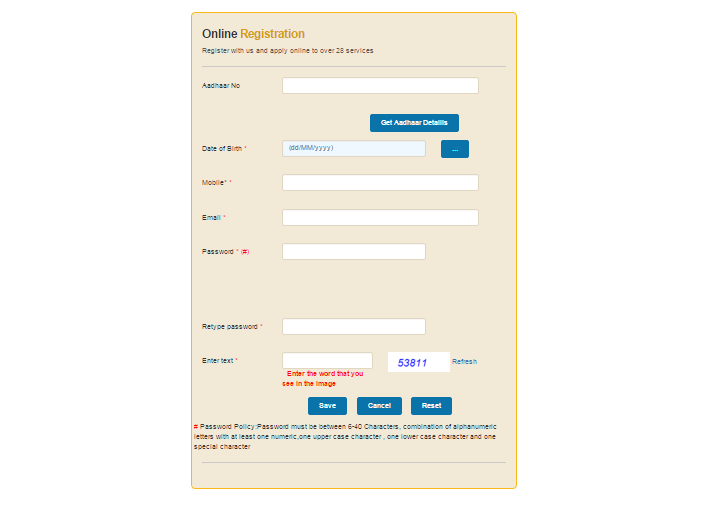
4. You will receive OTP in your mobile. Enter it in the box. (You will also receive OTP in your email id)
5. You will see dashboard like below image.
After Registration on digital gujarat portal Citizen shall visit nearest JSK(Jan Seva Kendra) /ATVT center of respective Taluka with the supporting Document`s for one time Account verification.
(Update on 25/05/2016 : All users may now verify their profile by just entering their Adhar number in to their profile.Read this news .)
Contact our common Service Portal Help-Line 18002335500 for further Information.
You can use below tabs for various services on dashboard :
Digital Gujarat
Government of Gujarat
Register with DIGITAL GUJARAT and apply online to over 28 services.
● How to register on digital gujarat website ?
1. Visit website : https://www.digitalgujarat.gov.in & select your city name.
2. Click on Sevices >> Digital Gujarat Registration
3. Fillup Adhar No (Not mendatory), date of birth, mobile number , email, password and click on save.
(Please note : If you enter adhaar number and click on get adhar detailes, you will receive OTP in your mobile to validate it. If you didnt regitered your mobile number in your adhar card than dont click on Get Adhar Detailes. Also note that if you get error while updating Adhar number, just fillup registration form without it, you may update it later in your profile. Aadhaar Number is not mandatory for registration or applying for services, you can do this through other available identity documents also.
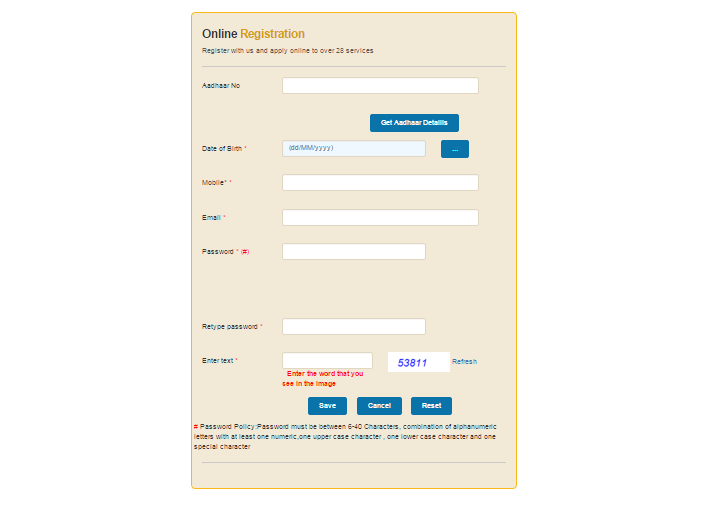
4. You will receive OTP in your mobile. Enter it in the box. (You will also receive OTP in your email id)
5. You will see dashboard like below image.
After Registration on digital gujarat portal Citizen shall visit nearest JSK(Jan Seva Kendra) /ATVT center of respective Taluka with the supporting Document`s for one time Account verification.
(Update on 25/05/2016 : All users may now verify their profile by just entering their Adhar number in to their profile.Read this news .)
Contact our common Service Portal Help-Line 18002335500 for further Information.
You can use below tabs for various services on dashboard :
Tab
|
Services
|
Digital Locker
|
Upload/ Store your personal documents
|
e-Wallet
|
Pay application fees & check transaction history
|
Download Issued Documents
|
You can download documents uploaded from Govt of Gujarat after your
completion of service request
|
My Profile
|
You can check/ Update your profile from here. You can upload photo
and get election/ Adhar/ Rationcard detailes just by entering related document
number.
|
Grievance
|
Make a grievance(Complaint)
|
Help
|
You can read FAQs, Help desk contact number :18002335500 & Downloads
from this tab.
You can download Downloads Keyboard
Guj. Indic Keyboard Win8-64 Bit
Guj. Indic Keyboard Win8-32 Bit
Guj. Indic Keyboard Win7-64 Bit
Guj. Indic Keyboard Win7-32 Bit
Guj. Indic Keyboard WinXP
User Manual
|
● How to recover password if I forget it?
1. Click on forgot password link
2. Enter your email id.
3. You will receive OTP in your mobile. Just enter it.
4. Enter your new password & you are done.
● Frequently Asked Questions
Question: What is Common Service Portal (CSP)?
Answer: Common Service Portal (CSP) is one stop solution for online delivery of services to citizens in a time bound and hassle free manner.
Question: How to avail the online services through the CSP?
Answer: To avail the services, Citizen has to--> Register and create the profile on CSP--> Get the profile validated--> Upload the documents on CSP in his/her profile--> Get the documents validated.
Question: How to register on the Portal?
Answer: To register, Citizen has to create a profile on the CSP by providing Contact information and demographic details.
Question: Does Citizen need to visit ATVT/JSK/ e-Gram centre for profile validation if he has already provided Aadhar details at the time of registration?
Answer: No, if Citizen has provided the Aadhar details, the profile will automatically get validated on the basis of details available in Aadhar/UID database.
Question: How the documents uploaded in the Citizen profile will be validated?
Answer: Citizen has to visit nearest ATVT/JSK/ e-Gram centre with the originals to get the documents validated which he/she has uploaded in the profile.
Question: What are the technical specifications for uploading documents
Answer: The file size should not be more than KB. The document should be clearly legible.
Question: What are the payment options available
Answer: Citizen can make payments online through: Debit/Credit cards Net-Banking e-Wallet
Question: How do I make cash payment
Answer: Once online application has been submitted, Citizen can visit nearest ATVT/JSK/e-Gram centre to make the cash payments.
Question: What to do when I cannot find my locality in the list
Answer: Try to search the locality by typing the name in the text box provided or you can contact us via the given phone no. or email-id to send request for including your locality.
Question: What should I do if my application remains for more than the specified number of days
Answer: Please contact the concerned authority on the contact numbers or email address provided in the “Contact Us” section.
Question: How can I view the status of my application
Answer: This can be seen from the 'Track Your Application' link on the home page. Your can also check this by sending an SMS - ---------- to ------------.
Question: How can I apply/register if I am less than 18 years old
Answer: If you are less than 18 year old then any one of your parent or legal guardian can add your profile to his/her registered account and then apply through it.
Question: What do I do if I do not have a valid Aadhaar Number
Answer: Aadhaar Number is not mandatory for registration or applying for services, you can do this through other available identity documents also.
Question: What happens to my application if I do not get the uploaded supporting documents validated
Answer: Your application will get rejected if the mandatory documents for the applied service are not validated within specified time-lines
Question: Can I delete the uploaded documents
Answer: Once you availed any service on the basis of documents uploaded, you cannot delete those documents.
Question: Can I edit my application after submission
Answer: No, application cannot be edited after submission; however you can save your application and submit it later.
Question: What is the time frame in which a citizen can reapply for a service
Answer: A citizen is allowed to re-apply for a service once if his previous application has been rejected by the competent authority. Citizens are advised not to re-apply, if they do not meet the eligibility criterion for the application.
Question: How do I receive my Certificate
Answer: Citizen can select the mode of delivery of service from the following at the time of application: Scanned document via e-Mail Original document via Post Citizen can collect the document from ATVT/JSK/ e-Gram
Question: What happens to my profile if I forget the login details
Answer: Your profile can be retrieved at any point of time. You need to have the mobile number used for registration that you submitted at the time of creating the profile. If your mobile is no longer valid then you may contact the CSP team to retrieve your account. Please note that no duplicate accounts can be created.
Question: How can I view all my previous transactions
Answer: Citizen can Log-In to the CSP and view all the previous transactions in the Dashboard area.
Gujarati keywords : dijital Gujarat, Gujarat sarkar, digital Gujarat ma
registration kai rite karvu, pramanpatro, online track application status, sms from VM-GUJGOV
|




